Plex Status Help
The Plex Status website offers performance and problem information about Plex servers. Choose a section below for more information
Navigation is done through a menu system under the "hamburger" menu in the upper left corner of the screen.  Clicking this icon
will pop up a menu which pertains the current page that you're visiting.
Clicking this icon
will pop up a menu which pertains the current page that you're visiting.
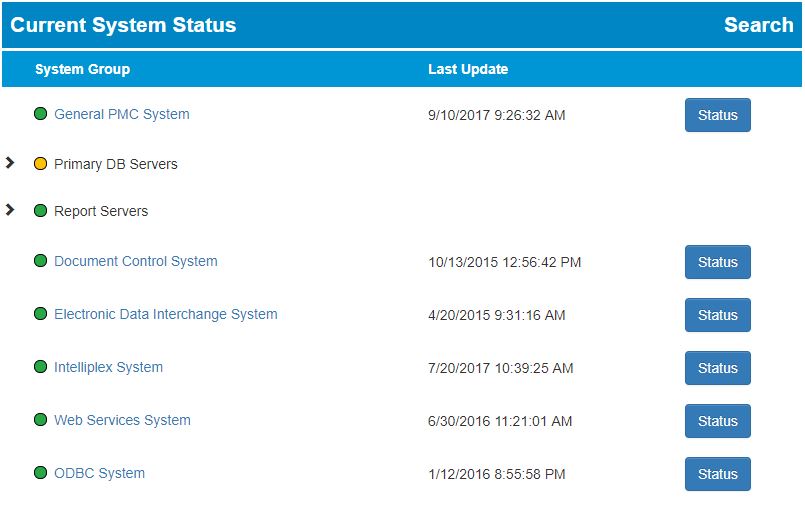
The home page of the Plex Status site shows you at a glance the current Sub System Status along with the last date and time the system was updated. Items with a "chevron icon" () can be expanded and details the items within that group displayed.
| System Running Normally | |
| Performance Problem | |
| System Down |
 button will pop up detailed information about the current state of the sub-system.
button will pop up detailed information about the current state of the sub-system.
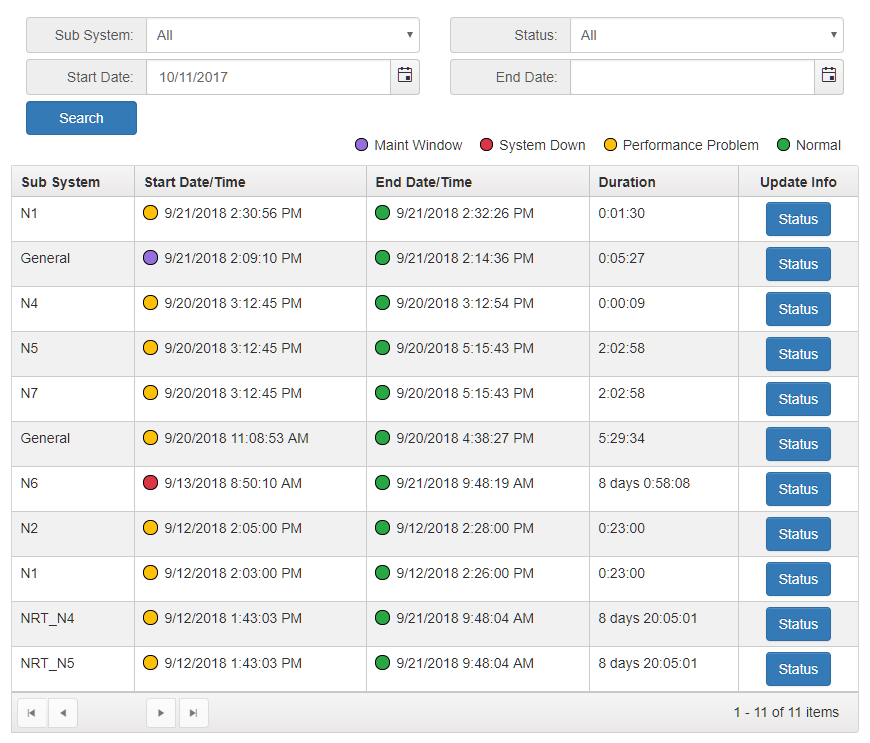
You can view past history updates and narrow your results by changing your search criteria. The search status screen will show the start/end date for an event along with the duration of that event.
 button will pop up detailed information about the specific update.
button will pop up detailed information about the specific update.
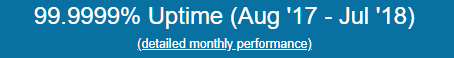
At the top of the Plex Status Home page gives current uptime information, along with a link to the Plex Status page with more detailed information.
Version: 2.2.8993.35028
Build Date: 8/15/2024 7:27:36 PM